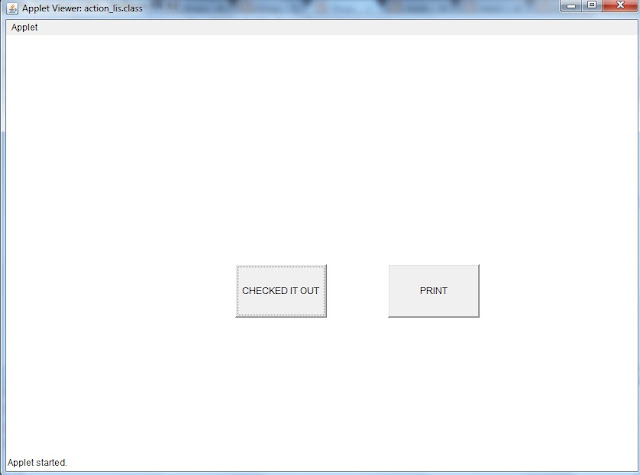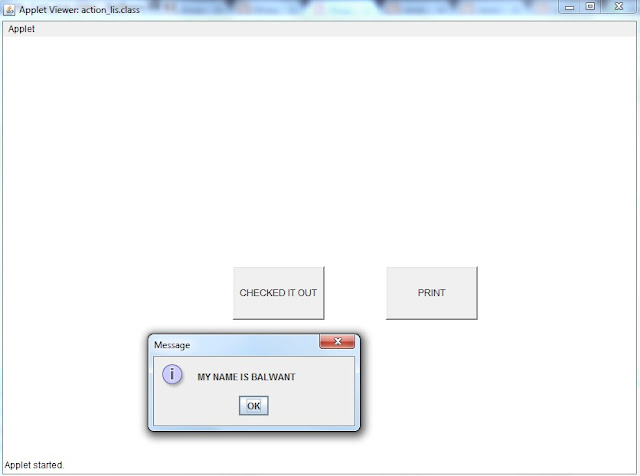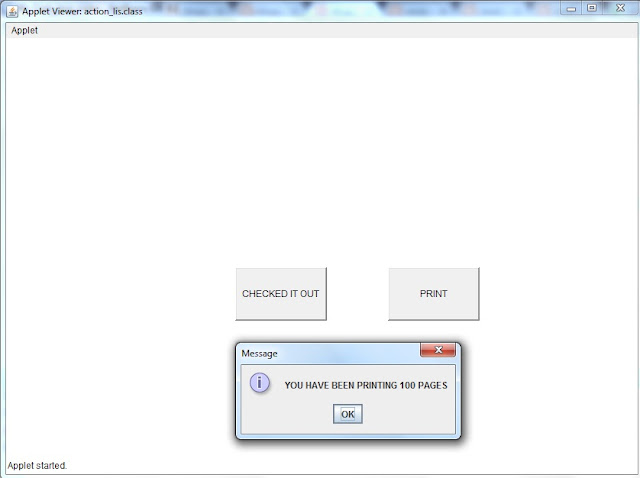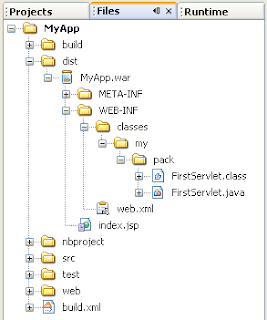CREATE SEQUENCE SNO_BSB
MINVALUE 0 MAXVALUE 9999
INCREMENT BY 1
START WITH 1
CACHE 20
NOORDER
CYCLE ;
This will create sequence with minvalue of 0 and maxvalue of 9999 and this will get increment by one every time. It will start with 1 having cache value of 20 and there is noorder and cycle means it will get repeated once reached it;s limit.